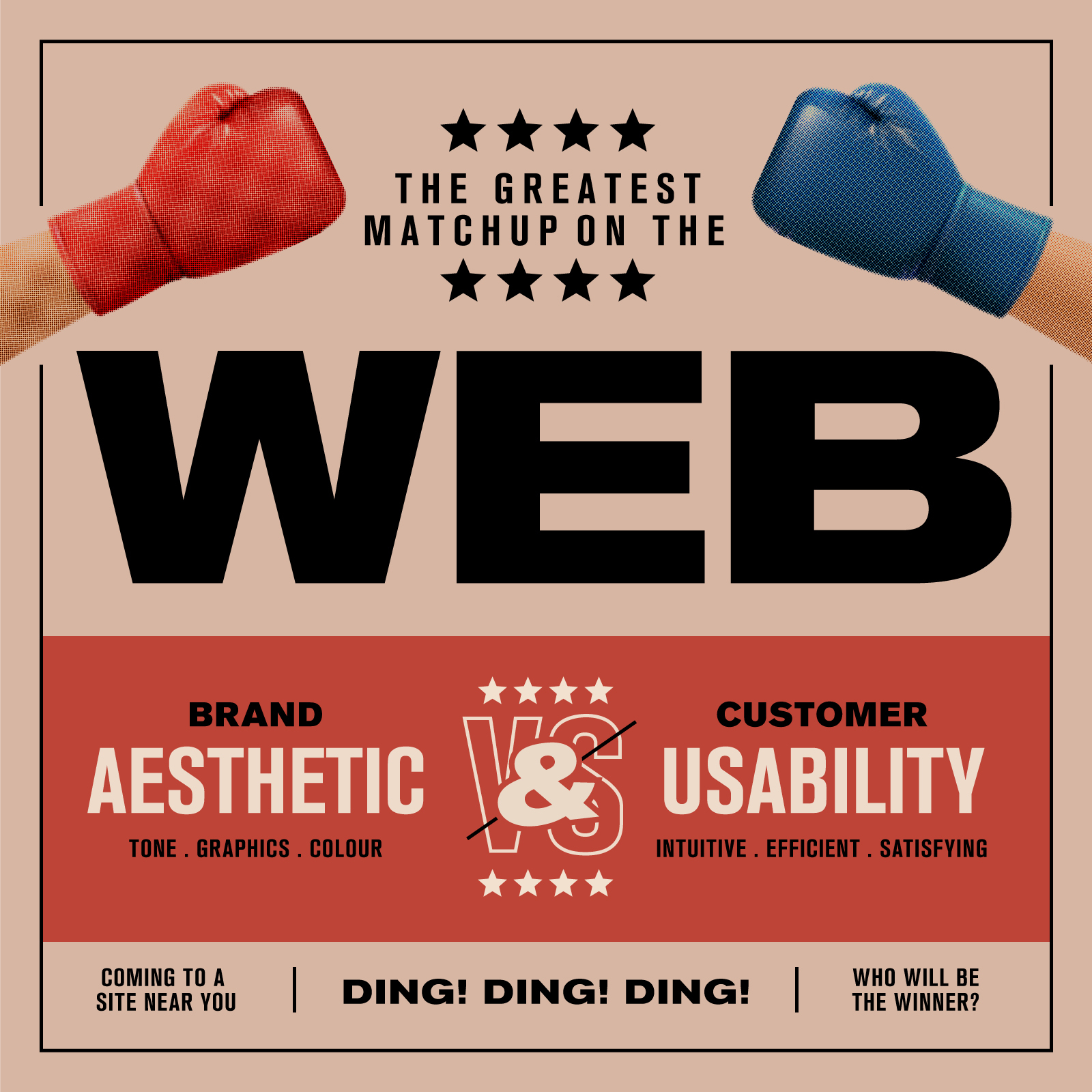You’ve just received your brand spankin’ new logo and a bunch of files types to boot. Not sure what to do with them? You’re in good company. We have compiled a short list of logo file types and what they are used for so you can start putting them to work!
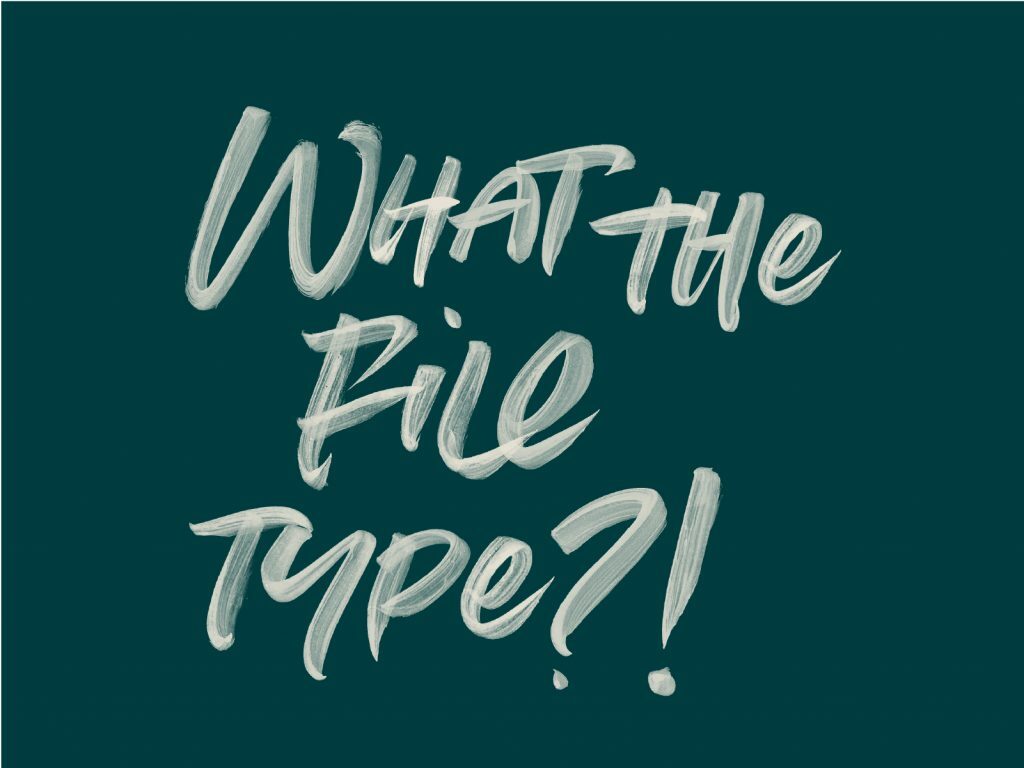
1. EPS
Encapsulated Postscript
This file type is perfect for printing. It is a vector file that can be scaled to any size. This is the file you would send to designers, printers, sign writers, publishers or anyone asking for ‘high-res’. This file can be used in Adobe Creative Suite programs like InDesign or Illustrator.
2. JPEG
Joint Photographic Experts Group
Useful for screen-based media such as your website, the Microsoft suite or similar. It is not a high quality file but will maintain clarity at 100% of its size or below. Avoid sending this file out to be printed externally. Another important note to make about a JPEG is that It doesn’t have a transparent background.
3. PNG
Portable Network Graphics
This file type is optimised for the screen and is NOT for printing. Unlike a JPEG, this file type does support transparency and is useful for overlaying graphics where appropriate. This is the file for digital media or use in Microsoft programs.
4. SVG
Scalable Vector Graphics
This file type is a code-based vector image—optimised for the web. Like an EPS, it can be scaled to any size, although this file is not suitable for printing. An SVG is useful for creating crisp and clean animations.